The Domain Name System (DNS) is designed to resolve host names into IP addresses. The process of resolving names into IP addresses is called 'forward resolution'. The DNS tree is organized into an upside down tree structure with the least specific portions of the address at the top, and the most specific part of the address at the bottom.
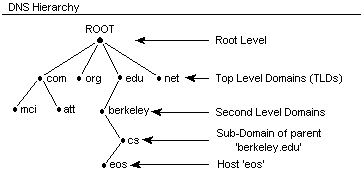
Step by step, here is how this address is resolved (refer to the diagram above when needed):
- A user on another network types in eos.cs.berkeley.edu on his local machine.
- The Resolver built into the application he is using sends out a 'recursive resolution request' to the local DNS server.
- The Local DNS server checks it's own database. If it finds an answer, it responds with the IP address.
- If it does not find an answer in it's own database, it queries the Root DNS servers (currently at InterNIC).
- The Root DNS server checks it's database and finds the names and addresses of the nameservers at Berkeley.
- The Root DNS server sends back the names/addresses of all the Berkeley nameservers it has in its databse as a 'delegated referral'.
- The local DNS server randomly picks a Berkeley nameserver and queries it. This random choice spreads out the load of successive requests across several machines.
- The Berkeley nameserver queried checks it's database and finds it has delegated the cs.berkeley.edu domain to a nameserver on the Computer Science network.
- The Berekeley.edu DNS server sends back the names/addresses of all the cs.berkeley.edu nameservers it has in its databse as a 'delegated referral'.
- The user's local DNS server randomly chooses one of the cs.berkeley.edu servers and then queries that nameserver for the host 'eos'.
- The cs.berkeley.edu nameserver responds with an authoritative answer for the IP address of EOS.
- The local user's machine now opens a TCP connection to the IP address of the machine EOS.
This resolution process can take up to two minutes, but it distributes the load of resolution across several machines, and allows local network administrators to have direct control over the resolution responses for their network.