The Apple menu provides access to many of the system tools necessary for configuring and managing a Macintosh. Below is a screenshot from Mac OS 9.2. Not all options will be available in previous versions of Mac OS.
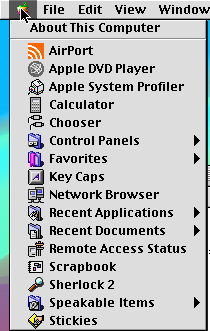
There are several items in the Apple menu you should be aware of and get used to using. If you need information about your computer's configuration, you can open the Apple System Profiler. There is also the Control Panels menu, which provides direct access to the control panels themselves without having to open the Macintosh HD directly. Lastly are the Chooser and the Network Browser.
Bookmark this page and SHARE: