Windows has the Plug and Play service which finds and installs most common hardware such as mice, keyboards, sound cards, network cards, modems and more. Printers, scanners and other external devices will almost always require installing a driver to make them work.
You should only install drivers if Windows cannot identify the hardware or does not contain drivers. Check the Device Manager to see if the device was identified and installed by Windows.
- First, if you have not already done so, install the hardware into the computer or connect it to the computer.
- Click Start

- Click Control Panel

- If You Are Using Category View
- Click Printers and Other Hardware
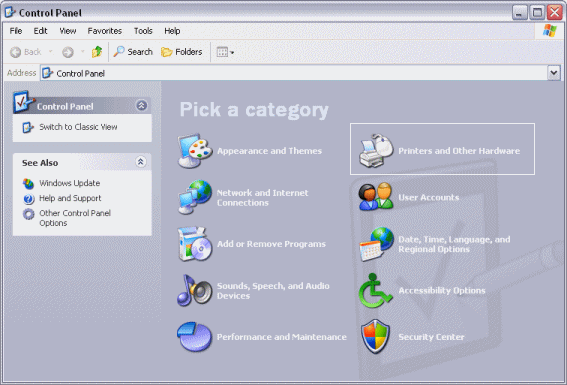
- Click the Add Hardware link on the left hand side.
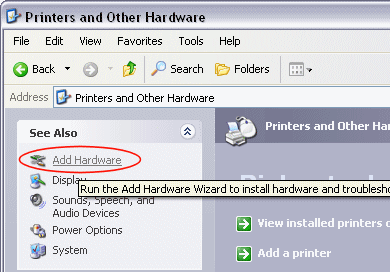
- Clicking the Add Hardware link launches the Add Hardware Wizard.
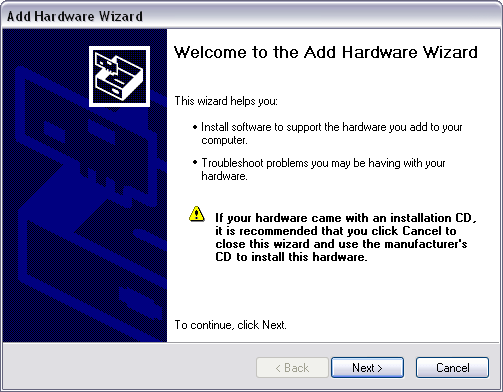
Click Next
-
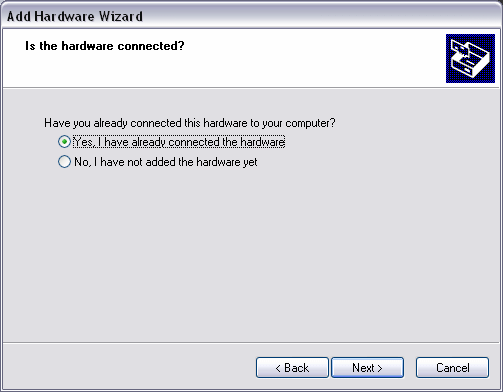
- Click Printers and Other Hardware
- Classic View
- Double-click the Add Hardware Control Panel